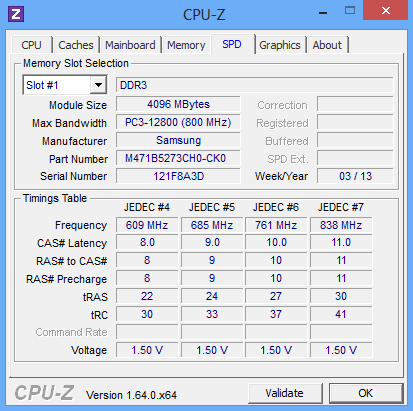People in India are sceptical about buying a laptop from a less-known (to them) brand like ‘Fujitsu’. But I had no doubt before buying a laptop built by the world’s third-largest IT company. Fujitsu Lifebook AH532 (with this specific configuration) retails for around Rs. 24,500 in India (~ $500). The specifications that this machine boasts set a standard in this price range.
Specifications
- Intel Core i3 2348M Processor – 2.3 GHz (Second Generation; Codename: Sandy Bridge)
- Fujitsu FGNBB2A Motherboard based on Intel’s HM76 chipset (supports up to Ivy Bridge i7)
- 4GB DDR3 1333 MHz Memory (single-module)
- 500GB 5400RPM Hard Drive
- 0.9MP ‘HD’ Webcam, in-built Microphone
- Bluetooth 4.0; WiFi 802.11 b/g/n/ac
- 3 x USB 3.0 ports; 1 x USB 2.0 port
- Spill-resistant Isolated Keyboard with Numeric Keypad
- Stereo Speakers with DTS Boost Technology
- HDMI port, VGA port
- Kensington Lock slot
Unboxing
The box lists the important specifications on it. It includes:
- Fujitsu Lifebook AH532
- AC/DC Adapter & Charger Cable
- Quick Start Guide
- User Manual & Safety Information Booklets
- Driver DVDs for Windows 7 & Windows 8
Design
The laptop holds three USB 3.0 ports on the left side, along with the heat dissipator vent, a Kensington Lock slot, a VGA port and an HDMI port. There are LED indicators on the bottom-left for things ranging from HDD usage to WiFi & Battery Status and Caps Lock, Num Lock etc. statuses. The keyboard is wide-spread and features the UK layout of arranging the keys, which ensures that it features a narrower left shift key and a wider backspace key. It also features a ” (shift: ‘|’) key between the left shift key and the ‘z’ key. So people habituated to using a wider left shift key for typing might face some problems using this keyboard at first. The keyboard is spill-proof, which removes chances of you causing it any damage spilling liquid over it accidentally. The touch-pad along with the two usual buttons is placed a bit closer to the left side of the bottom part of the laptop. On the right side, there is the power port, the dual-layer DVD R/W drive and a USB 2.0 port. The audio-out and mic-in ports are the bottom end of this laptop. It weighs 2.4 kgs. The overall build-quality of this notebook is decent. One thing to note is that it’s surprisingly made in Germany!
Display
It features a 15.6-inch LED-backlit LCD display of 1366×768 resolution. The image quality is impressive, but only when you’re viewing the display from the right angle, as it has a somewhat strict vertical viewing angle.
Real-life Usage and Feel
The first thing I liked about this laptop is its keyboard. It’s quiet to operate and features a full desktop-like layout with number keys on the right (as well as on the top). It’s very comfortable to use and picks up the speed of typing with ease. The touch-pad in my opinion is just average in feel, as I don’t like its dotted surface. The USB 3.0 ports are handy and have helped me getting around 40-50 MB/s read speeds while transfering files to the laptop from an external USB 3.0 portable hard-drive. The LED indicators look nice on the bottom-left part of it. A 2-pin power cable is supplied along with the AC/DC adapter, which is good as you don’t have to look for a 3-pin port always, but I am sceptical about it not having a ground pin for earthing/grounding. The webcam was at first capturing horrible noisy pictures, but I figured out that it was the protective plastic cover that was causing the mess and removing it has improved the imaging capabilities of this machine by a good extent. The 0.9MP webcam captures decent images and lag-free videos. There’s nothing to talk about the DVD drive, but it hasn’t troubled me till now and its ability to read/write dual-layer DVDs is a bonus. The BIOS is decent, but the BIOS settings are way too simple for me to like. I accept that I can’t overclock a mobile-processor (I can’t overclock a non-‘K’ Sandy Bridge anyway), but lack of too many options in the BIOS has disappointed me. There’s a fan-control option that lets you chose either ‘silent’ or ‘normal’ operation. It’s ‘silent’ by default, by I changed it to ‘normal’ as soon as I got the thing. I’d rather let it run cool than staying cool about it not making any noise at all. I’ve found out that it doesn’t make any noise at all unless the DVD drive starts its job, which is brilliant. It cools pretty fast as well, so I’m impressed with its cooling. If you’re using Windows, make sure you set the cooling from ‘passive’ to ‘active’ in advanced power management. It comes with no OS, so I had installed Windows 8 Pro 64-edition on it, which runs flawlessly on this device. A good thing about the touch-pad is that it supports various simple and complex gestures, which are particularly useful for scrolling a page, or utilising new features of Windows 8 (or any OS with similar features).
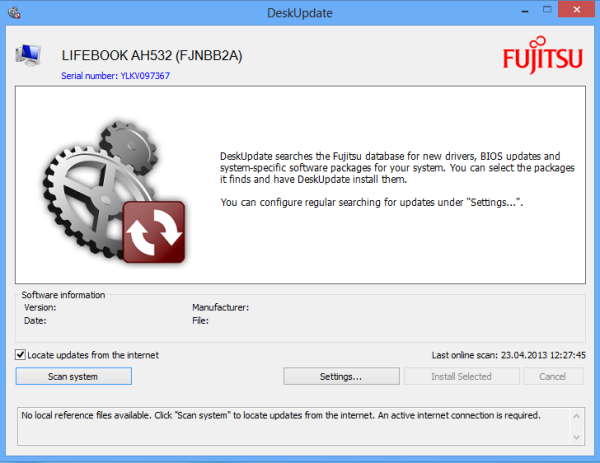
The DVDs that come along with the laptop have the ‘Fujitsu DeskUpdate’ utility in them, which is basically a easy-to-use tool to find and install the latest drivers for the laptop either from the Internet, or from the installation DVDs themselves.
CPU-Z
I also ran CPU-Z on it to get the detailed information about its hardware. Here are a few screenshots:
Windows Experience Index
I also ran the performance test in WEI on Windows 8, here’s the result:

There’s something I need to tell you though. Unless you don’t change a setting for the Intel HD 3000 Graphics, it won’t perform in full capacity. The first time I ran the test, I got about 5.4 in ‘Gaming graphics’. All you need to do (after installing the latest HD 3000 driver) is go to the Intel HD Graphics properties and then to the advanced settings. Under ‘power’, choose ‘maximum performance’ in ‘power plans’. ‘maximum battery life’ is set by default, for both ‘plugged in’ and ‘on battery’. Also, the reason I got a 5.8 instead of the stereotype 5.9 for the hard disk is because I was listening to a song on the laptop (via headphones) while test was running, so I guess WEI found the read speed to be a lower than usual. The first time I ran the test, I got a 5.9 for it, though.
Performance
The overall performance of this laptop is very good. It never lagged even a little so far and runs almost all sorts of apps with relative ease. I’ve tried gaming on it (FIFA 13, CoD : MW3) and the performance was good enough, they were playable at medium settings at 1366×768. The keyboard has problems with certain multi-key inputs, so it created problems for me while playing FIFA 13, until I changed the default controls. A rating of 6.7 in WEI is good for a mobile i3 processor, in my opinion, as my desktop i3 2100 scores a 7.1 there and my desktop never ever lags.
Verdict
The Fujitsu Lifebook AH532 is a very good option for those who are looking for a budget laptop with decent specifications for day-to-day usage and occassional gaming. It’s likely to suit bloggers as well (like it did to me), or anyone who loves to type a lot. As the build-quality is good enough too, I see no reason for people to go for similarly priced laptops with much weaker configurations. Fujitsu offers a year of on-site warranty in India and also a toll-free helpdesk, so people don’t have to worry about after-sales support much. It can be bought in India from online retailers such as Flipkart.